Music¶
The EV3 brick can produce sounds.
Play a melody¶
Let’s program the musical score of Frère Jacques, a popular French song.
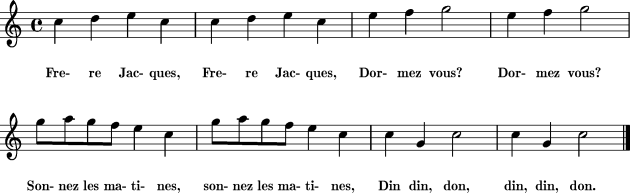
We start playing the first measure when pressing the center button.
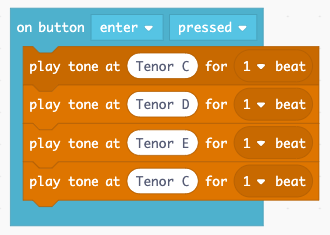
To select the note to play, just click on the name, for example Middle C, and select another note on the piano scale keyboard.
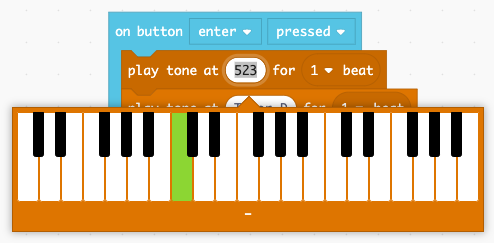
Repeat a melody¶
To repeat a part of the melody, place it inside a loop. For exemple the first measure needs to be repeated twice.
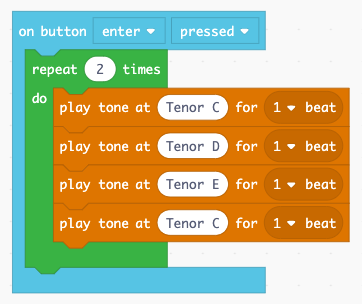
Longer and shorter notes¶
So far our notes had a duration of one beat. We can increase to the duration to two beats, which is required in the second mesure.

The next measure has 4 notes with only half a beat.
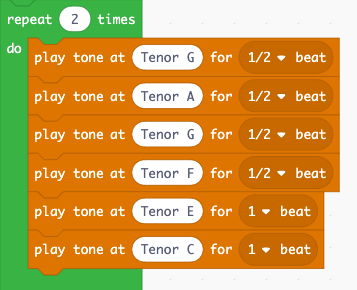
The last measure has long note again.
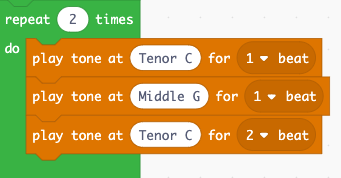
Change the tempo¶
The next part allows you to change the tempo. The tempo of the music is measured in beats per minute (bpm). Let’s make a program to display the inital tempo.
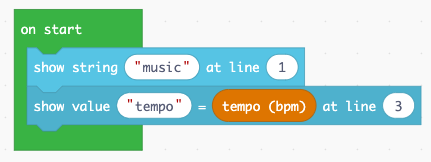
When you run the simulation you see that the temp is 120 bpm.

Now let’s program two buttons to increase and decrease the tempo.
- The up button makes the tempo faster by 20 bpm (beats per minute).
- The down button decreases it by 20 bpm.
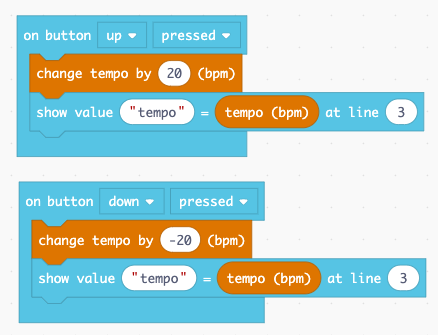
Change the volume¶
To keep track of the volue we need to create a variable.
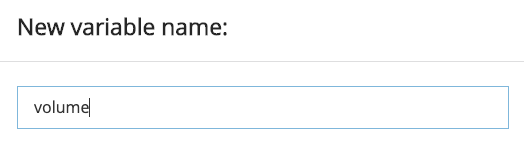
We can set this variable to 5 in the start block. The we set the volume using this variable. And finally we display its value on line number 4.
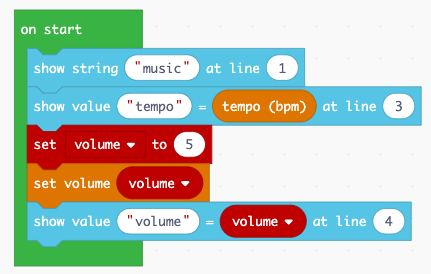
Finally we program the left/right buttons to increase or decrease the volume.
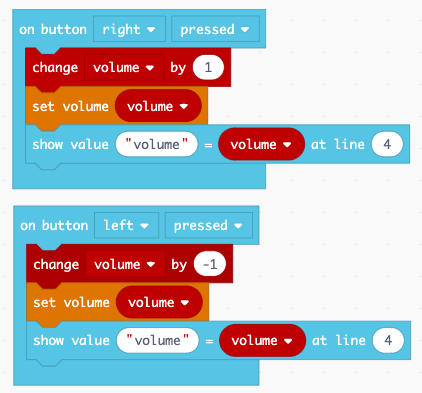
You can download this file.